In a few simple steps you can create for yourself a digital business card designed at a high level, pay attention to the simple guide and see how in a few simple steps you will have a digital business card in less than 5 minutes.
On the home page you have the price list button at the top of the page and in addition a “click here to start” button

There are 3 paid packages to choose from, choose exactly what you need for the coming year, you will always have the option to renew your subscription or purchase a larger package at a discount.

After selecting the desired package you will be transferred to the payment page, after a successful payment you will be transferred directly to the personal area page (if you were not transferred there is a button in the menu area to switch.
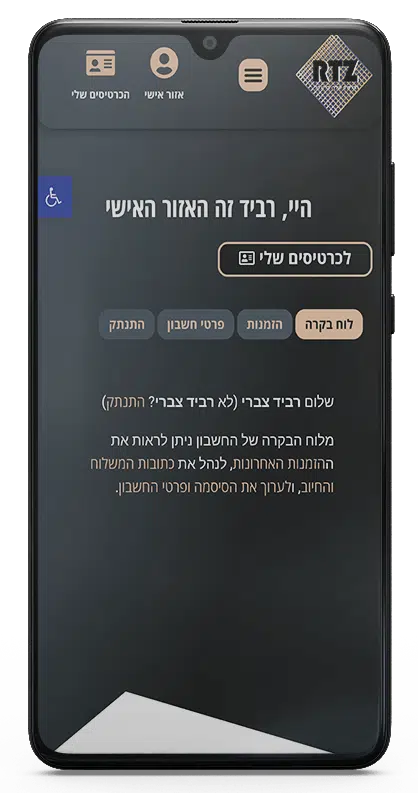
On the personal area page, click on “To my cards”.
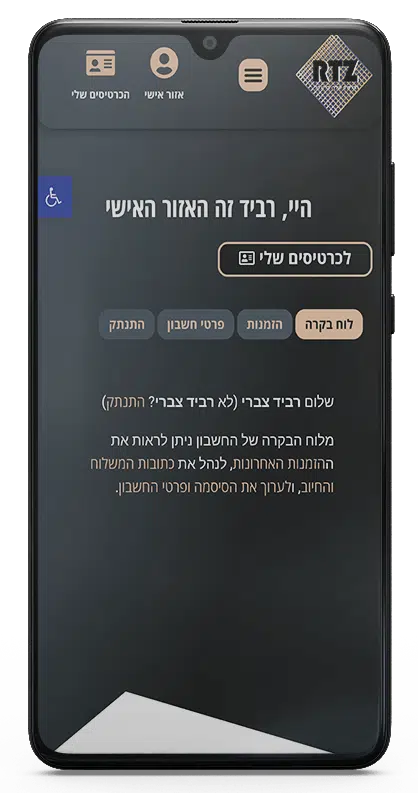
After you have been transferred to the page, you will be shown the “Add a new card” button. Once you click on it, you will be transferred to the page for creating your own business card.
Please note that there is a package upgrade button that you can upgrade your package at any time.

Once we have reached the card creation page, we will start entering our details and the details of the business.
Please note that all the details you enter in the above form will appear on the digital business card, but don’t worry, you can change the details after creation.
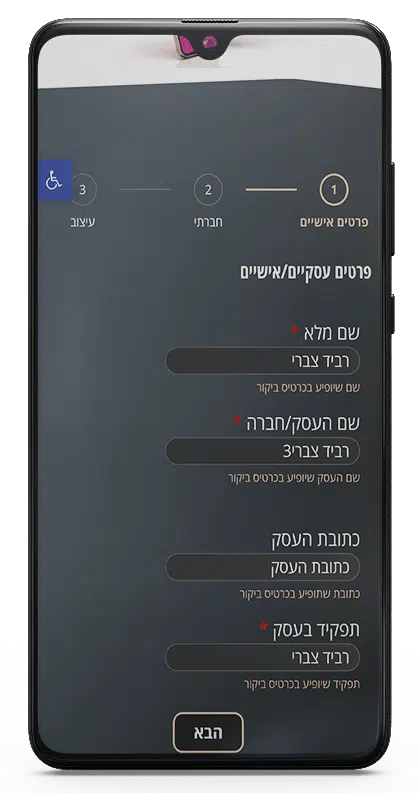
Choose a design and logo.
You can also see how the card will look in real time, as soon as you change a detail in the form it will automatically change in your digital business card such as color/text/contact details etc.

And that’s it, you’ve created your own digital business card.
Interested in changing the details on the card? do not worry.
Right after creation you will see a button to edit the card.


